Table of Contents
Accessible through the back-end , Ideal Directory menu item.
The Control Panel page is the main hub of Ideal Directory's management. On this page you get some very useful information:
-
Displays a list with the latest listings, the created date, it's category and a brief waring in case it is missing Opening hours, description text or intro text;
-
A warning if any listing is missing the latitude and longitude and the option to use Google Maps API to Geolocate missing addresses;
-
Graphs showing the listings locations by country;
You can navigate between the back-end pages of the component by using the sub-menu links at the left of the page. You can access the component options by clicking on the button in the toolbar.
When you first access the Dashboard you will be advised to edit the Component Options to add a Google Maps API key:
Dashboard Missing Google Maps API Key warning
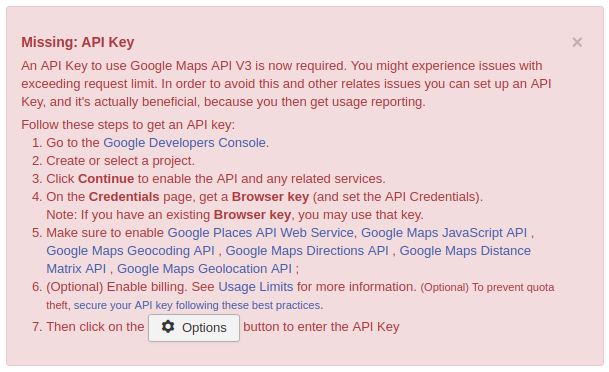 |
