- Show logo
-
Whether or not to display a logo in the Search Results. A fallback image can be configured in case the logo was not defined for a particular listing. Available options are:
- Show
-
Will display the listing logo. Will not fallback to any other image in case the logo is missing.
- Fallback to first image
-
A listing might have several images. If the listing logo is missing it will fallback to the first image;
- Fallback to category image
-
The category image will be displayed if there's no logo
- Fallback to map image
-
If there's no logo image a map image will be displayed instead;
![[Warning]](/media/com_docimport/admonition/warning.png)
Warning For this feature to work the Google Static Maps API must be enabled
- Fallback to any
-
If there's no logo image iDirectory will try to get the first listing image, if there's no image it will fallback to the category image and if there's no category image it will fallback to the map image;
- Image size
-
The image size in the widthxheight format. Example 130x95, where 130 is the width and 95 is the image height
- Linked Titles
-
If set to Yes, the listing title will be converted to a link to the listing page
- Show distance
-
Whether or not to display the distance to the listing and which Bootstrap Styling to use.
- Opening Hours
-
Whether or not to display the Listing's Opening Hours.
- Contact Person
-
Whether or not to display the Contact Person Field.
- Address
-
The Address format to display in the search results
- Telephone
-
Whether or not to display the Telephone field
- Website
-
Whether or not to display the listing's website
- Social Networks
-
Whether or not to display the Social Networks links
- Description
-
Whether or not to display the listing's description
- Show directions
-
Whether or not to display the directions button and the Bootstrap styling associated with it.
- Show "Read More"
-
Whether or not to display the "Read more" button and the Bootstrap styling associated with it.
![[Important]](/media/com_docimport/admonition/important.png) | Important |
|---|---|
|
The options below are related to the 'Show more results' area when the target is set to 'Default' |
- Show logo
-
Whether or not to display the Logo
- Image size
-
The image size in the widthxheight format. Example 420x190, where 420 is the width and 190 is the image height
- Opening Hours
-
Whether or not to display the Listing's Opening Hours.
- Address
-
The Address format to display
- Contact Person
-
Whether or not to display the Contact Person Field.
- Telephone
-
Whether or not to display the Telephone field
- Social Networks
-
Whether or not to display the Social Networks links
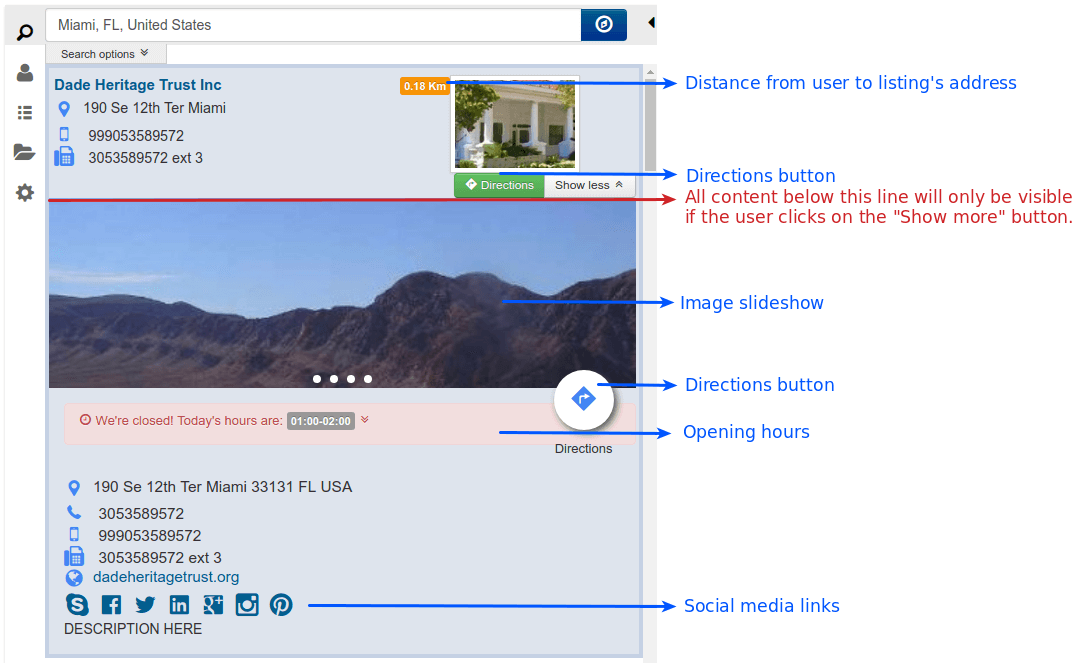 |
